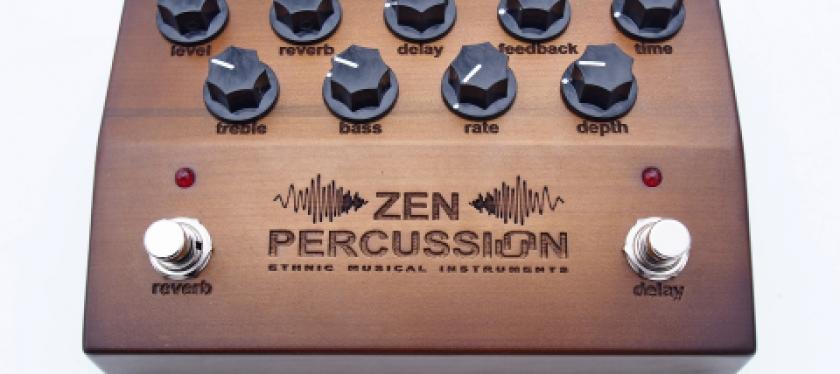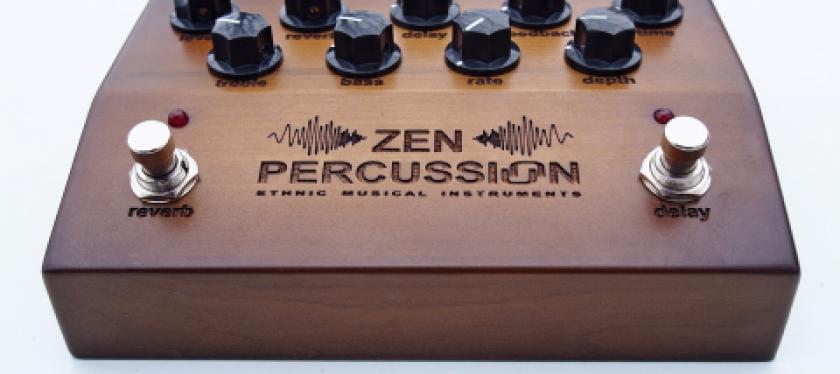Multi Fx Module by Zen percussion was created especially for our model Guda Fx tongue drum, but very soon it becomes popular among musicians that play different musical instruments. We decided to create more powerful electronics to replace Guda Fx first generation internal electronics. i.e. Guda Fx of the second generation has only the internal pickups, and all other electronics were put inside the Multi Fx module
So, what is the Multi Fx module by Zen Percussion? This is the universal effect pedal that is recommended for a wide range of acoustic and electric instruments, especially for tongue drums, handpans, guitars and other. It has the internal analog preamp (based on FET) that not only amplifies the sound but gives it more dynamics and color. Also, it has the 2-way equalizer with Bass and Treble knobs. EQ helps you to find the desired sound for each instrument and taste. By adjusting Bass and Treble knobs, you can add more brightness and clearness or better low end and solidness to the sound.
And of course, Multi Fx module has effects onboard. We installed three high-quality effects inside the pedal: analog chorus, hybrid delay (with clear analog signal and digitally processed sound) and outstanding digital reverberation effect. You can use your pedal with one of these effects or combine them all together.
Multi Fx module is made from the single piece of natural wood (ash, oak or maple), has a polished stainless lid at the bottom. Comes with two cables and 9V power supply.
Specification:
- Dimensions:
- Weight:
- Power requirements: 9V, center negative plug. At least 1A
- Footswitches: Reverb ON/OFF, Delay and Chorus ON/OFF
- Inserts: INPUT, OUTPUT, Power In
- Preamp: FET based preamp with 2-way EQ. Has Volume, Bass, and Treble knobs
- Effects: Reverb, Chorus, Delay
- Max Delay time: 600 ms
You can find the instruction and short demo video about using the Multi Fx module here:
Main knobs, inputs/outputs, and footswitches:
- 1/4" INPUT
- 1/4" OUTPUT
- Power in
- Volume knob
- Treble boost/cut
- Bass boost/cut
- Reverb volume
- Delay Mix - the amount of the Delay effect.Turn clockwise to enhance processed signal. Turn counterclockwise to decrease the mound of delayed sound
- Delay-Repeat - the number of repeats i.e. how much times will the processed signal repeat
- Delay Time - the "length" of the delay effect. Turn at minimum to get short repeats and turn to maximum to get long delay
- Chorus Depth - the amount of the Chorus effect
- Chorus Rate - the speed of the Chorus effect. Turn at maximum to get fast repeats (vibrato). Turn counterclockwise to get more prolonged sound
- Reverb ON/OFF footswitch - enables Reverb effect. The second press disables Reverb
- Delay and Chorus ON/OFF footswitch - enables Delay and Chorus effects. The second press disables Delay and Chorus
How to use the Multi Fx module:
- Insert the power supply chord into the Power nest.
- Insert the cable from your Guda Fx Drum output (guitar or other instruments) to the INPUT jack of your MultiFx box.
- Insert the cable into OUTPUT jack of your MultiFx box and to the input of your combo, amplifier, mixer, sound card or other device
- Power on your combo (other devic).
- Set the VOLUME to the desired level and play.
- Turn the EQ knobs clockwise or counterclockwise to get the sound you like.
Now you can use some effects. Let's start with Reverb effect.
- Press the Reverb ON/OFF footswitch.
- By turning the Reverb knob clockwise, you can add more reverberation effect to the sound.
- Experiment with different positions of the Reverb knob. Using it at 0-25% gives slight volume effect which gives more freedom to the sound. Turning it further gives more distinctive ambient effect with almost echo-like sound at maximum.
Using the Delay Chorus effect
- Turn the Chorus effect off - turn the Depth and Rate knobs counterclockwise to the leftmost position.
- Press the Delay/Chorus Footswitch
- Set the Mix knob at 50% to 100%
- Turn the Repeat knob at 50%
- By adjusting the Time knob, you can vary the delay effect from short echo-like at the minimum to long repeats at maximum.
- Create the desired effect using the Mix, Repeat and Time knobs.
Using the Chorus effect
- Turn off the Delay effect - set the Time and Repeat knobs counterclockwise to the leftmost position.
- Set Depth knob to 50-100%
- By adjusting the Rate knob, you can get different effects. From long blurred chorus at left position to vibrato-like sound at the rightmost position
- Try to experiment with Depth and Rate knobs. You can get the variety if sounds that could be useful in different styles of playing.
Tips:
- You can add more thickness and volume to the sound using the Chorus effect. Set the Depth to 30-50% and Rate to 20-30%. Try to combine these settings together with Reverb effect. You will get "bigger" sound.
- You can use Delay effect for meditation, trance or cosmic effects if you set Time and Mix knob to maximum. You can hear the distinctive long repeats. Learn to play rhythmically together with delay, and you can construct beautiful and spellbinding musical lines.